
Hi Friends! today I want to show you how to make a fantasy photo manipulation bighorn glowing effect in photoshop cc 2020. This technique is very simple because it only uses a few basic tools. but if you have a good idea you will be able to make some photos with glowing effects that are more creative even with these basic tools.
For the first time we need to separate the object from the background using the selection tool. because we’re going to make that background look dark. here I separate the horn from the body as a duplicate. because later we will focus on the horns to make it glowing.
Watch the following video to see how this whole editing process works.
You can download all stock images from link below down below.
Maybe that’s all I can say. Hopefully it can be useful for all my friends If you have any questions please ask via the comment box below.
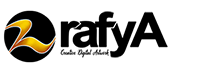








Do you authorize me to paint a canvas with your image? Won’t you charge for copyright at any time? “big horn sheep”.
it sounds like inspired, you can do it. Copyright? I don’t know much about that
Bro iam not able learn photoshop.it’s so hard. How many years do you have an experience in photoshop and before you started photoshop do you think you can do ?
hello,
do you still have the original bighorn picture?
because the link doesn’t work anymore sadly.
sincerely,
matthias