
Hello friend! So today I’m going to show you how to make a fantasy lantern photo effect on a lake in Photoshop CC. This photo is simple in concept, but has something beautiful to look at. Here you will learn how to duplicate an object and create a reflection on the water. we will make as if the reflection is real. Adjusting highlight and shadow is also important in making this photo, especially the reflection from the lantern lights. don’t worry, it’s very easy to do. you only need to use your brush, ha ha.
Somehow I really like this fantasy editing. because the atmosphere was so calm and quiet. like a cold night accompanied by beautiful lantern lights
OK, if you want to know how to edit this fantasy photo, please watch the video below.
You can download all stock images from link below down below.
Maybe that’s all I can say. Hopefully it can be useful for all my friends If you have any questions please ask via the comment box below.
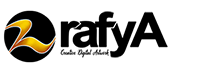








Beautiful as always.
You did the shadow later of the woman. Is it possible to upload the adjusted video?
Had to search too for those filters, as you did not provide a link for it.
With or without filter makes a huge difference.
I make it exactly like I make a reflection on that lantern. then make it dark.
This is really beautiful! Thank you!
thanks 🙂
Thanks for the tutorial rafyA
you welcome 🙂
Perfect I love it . Thank you. I want to learn Photoshop perfectly .. I ask your helpful about that
thanks & welcome…
can u please upleod psd fils
Thanks for the tutorial, never knew the sponge tool was in photoshop until now .its amazing, and I’m learning so much from you RAFYA