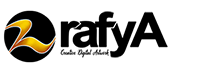Hi my Friends!, so today I want to show you how to edit and composite a fantasy photo manipulation scene effect in photoshop cc 2020. For the first step we will create a forest background, give it a foggy and add a blur effect to make it look like the depth of field on the background. actually this is not a difficult editing, because if you understand the basics of Photoshop, it will be very easy to do this.
Watch the following video to see how this whole editing process works.
You can download all stock images and grass brushes from link below:
From the video above you can see how to make an image look smooth and look like real. and if you replace the woman with the model you have, I suggest that the lighting is not too harsh, as that will make it easier for you to blend her into the background. If you have any questions please ask via the comment box below.