
To produce a design on a computer or PC requires professional graphic design software that supports, especially if the goal is for work or to complete college assignments. So not only to channel hobbies and interests to design, not a few people who use graphic design software or applications that are used for business purposes, such as services for making logos, banners, posters, and so forth.
Here Are The 10 Professional and Best Graphic Design Software 2020
Here are the choices of the best and professional graphic design software that you can use, below:
1. Adobe Photoshop
Adobe Photoshop is actually more than an image or photo editing software, because it offers certain features such as filter effects. However, there are many Adobe software that is relied on for graphic design purposes, such as making logos, stickers, banners and so on.
Considering the number of users is quite a lot, you can learn more tutorials for using this application via the internet or you can also through tutorial books using Adobe Photoshop for beginners to professionals.
2. Corel Draw
For the designers actually Corel Draw application is the best and must-have graphic design application. This Corel-made application has uses in processing vector images.
Through its use, Corel Draw is usually used to support work activities in the field of printing or publication that requires visualization, including for the manufacture of banners, logos, posters, and other designs.
Although it offers a number of tools or many features. In addition, the use of Corel Draw itself can be said to be quite easy to understand by its users, even newbie or even lay users. Because of the large number of users, you can certainly learn how to use Corel Draw on the internet.
3. Inkscape
Another professional graphic design software is Inkscape. Judging from its function, this application is almost the same as Corel Draw, Adobe Illustrator and other digital vector software. Not only is Open Source but this software is also easy to use.
This means users can use this application for free. Moreover, this software can be said to be quite lightweight considering it does not require high system requirements. This means you can use it on legacy PCs even with low specifications. If you’re looking for an easy, lightweight and unpaid graphic design application, then Inkscape can be the right choice.
4. Adobe Illustrator
Just like Corel Draw, this graphic design application also has vector-based imaging capabilities that are reliable. For example, for the manufacture of cartoons, t-shirt designs, company logos and so on. For those of you who are looking for the best vector application, Adobe Illustrator is the choice.
5. Xara Designer
Xara Designer is a graphic design application specifically for users to help create invitations, logos, web graphics, brochures, and posters. For web graphics themselves such as in making flash animation or buttons.
In addition, Xara Designer also supports file formats, in the form of JPEG, EPS, BMP, AI, CDR, PSD, GIF, PNG and so on.
6. Desygner
Desygner can be used as the easiest graphic design tools even though it can be via cellphone. This software offers a number of free templates that you can use. In this case, you can make various things through this application, such as banners, logos, headers and posters. However, to enjoy the full service and features, you must first subscribe.
Android user graphic design software can be said to be very suitable for a designer. If you want to try this application, you can just download the Desygner application for free!
7. AAA Logo
If you want to create an attractive logo but don’t master Corel Draw, then you can try AAA Logo software as an ideal choice. By using this software, you can create cool and attractive logos quickly, practically, and easily. Because, the developer himself has provided a variety of logo templates, so users can simply polish up a little extra design to make it look more attractive. How is that, very easy right?
8. SketchBook
Do you like to draw anime manually and without using templates? Professional graphic design software on Android can also be a mainstay. This application offers a variety of features, in the form of pens and screens. In fact, you can find 10 more types of pens and brushes that can help sketches more interesting on your cellphone. This software can be said to be very simple and easy to operate by offering complete tools.
9. Manga Studio
If you only hear the name, you might already know the usefulness of this software. Manga Studio itself is there for those of you who want to always be creative to make manga drawings by utilizing a variety of advanced features.
When viewed from the function and appearance itself, Manga Studio can be said to be almost similar to Photoshop. However, the difference is that this application is specifically designed for making cartoons, both comic and manga.
10. Macromedia Freehand
This application you can rely on for the purposes of making brochure designs, banners, invitations, and so forth. This application can also be said to be part of Adobe Corporation and is still very popular among designers, because it offers quite complete features and is easy to use by designers.
Although the function does not differ much from Corel Draw, but this application tends to be user friendly or easy to use because users can also adjust the appearance of the interface to adjust the workspace system based on needs.
11. PosteRazor
If the previous software is usually specialized in making logos, it is different from the PosteRazor application which is usually designed specifically for poster making. The way this application works is by cutting an image or raster photo into several pieces and then it can be printed and become a poster.
The poster that will be produced later can be saved in the form of a multi-page PDF. Not only does it have a simple interface, this graphic design application is also quite easy to use. This is because the users only need to complete 5 stages.
To support its own format, this application supports almost all types of files, such as JPEG, PNG, PCX, XPM, WBMP, and so forth.
12. Google Sketchup
Google SketchUP is the most commonly used 3D graphic design software, especially for architects and designers who often struggle with the layout, houses and buildings.
13. Serif Drawplus
Another graphic design application that you can download for free is Serif Drawplus. Through this software designers or college kids can experiment using different layers. Offers high precision when editing curves or images. Have a 3D object creation fitus through the choice of 3D styles for certain objects.
That’s 13 professional graphic design software that you can download on PC and on Android. May be useful!
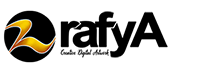








It’s an awesome paragraph in favor of all the web viewers; they will take benefit from it I am sure.
Too much work just to be successful. As if the lottery systems was being
far with all of us. Make so complicated to even win some money.
I call this a vicious circles.
Muy interesantey didactico.
Muchas gracias
Muy interesante y didactico.
Muchas gracias