
Hi friends! In this photoshop tutorial I will show you how to composite and adding lighting effect by using Boris Fx Optics plug-in. Boris Optics is one of my favorite plugins and it’s great for adding effects to an image. You will find a lot of convenience when using this plugin.
If you are interested in buying Boris Fx Optics plug-in, you can and get a 15% discount by using my special coupon code: rafy-15
Alright, if you want to watch how I edit a car image and add light effects using this plugin in Photoshop, please watch the following video.
You can download all stock images from link below down below.
Maybe that’s all I can say. Hopefully it can be useful for all my friends If you have any questions please ask via the comment box below, and don’t forget to subscribe to my channel.
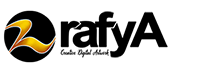








Will have to try it without plugin. As I still work with older Photoshop versions. This plugin is not for win7
I follow all your tutorials. They are great. Can you do me a favor if you can. I lost the default 3DLTS folder.
They are not in my pc anymore. Would you be able to send me a copy please.
Thanks,
959579 704617Can you give me some suggestions for piece of software writing? 763303