
Today I want to show you how to make an easy fantasy composite photo effect in photoshop cc. I just use some basic techniques and tools, such as how to use the Pen tool to select objects, blend all the images together nicely, add highlights and shadows, and make ambient light and adding color grade.
I’m sure this fantasy photo is very easy to do using Photoshop. but to come up with a good idea is quite difficult. If you want to see how I make it, you can watch the video below.
You can download all stock images from link below down below.
Maybe that’s all I can say. Hopefully it can be useful for all my friends If you have any questions please ask via the comment box below, and don’t forget to subscribe to my channel.
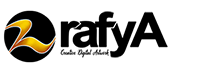








Thanks for sharing easy fantasy photo composite that you must try Photoshop tutorial. You explain very easily. It is very important for us. Thank you so much.