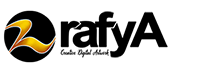ON1 Effects
Designers will find that ON1 Effects useful because it can appear as a one-click panel that can be used easily on Photoshop. Nevertheless, they can also use it as a standalone app. By using this plugin, people are able to use various effects for their images. It also comes with so many options for filters. Some of the filters have Instagram feel. This plugin even also has an HDR effect and adjustable contrasts. Classic filters can be chosen including cinematic and vignette style. Those filters can be added on the top of different layers. It is easy to stack some filters together and adjust to get customization quickly.
Pexels Plugin
A deep stock image pool is essential for every designer. It will be a necessary resource for many designers for sure for various purposes from enhancing background to experimentation. It will be great if they can also get access to stock images that are free from royalty. When people are talking about the free stock images, Pexels.com must be the resource that is loved by the designers the most. It also comes with a free plugin for Photoshop installation. It means that people can access the photo library of Pexels easily from the Photoshop window without opening a new window. They will not need to download the image first. Browsing images using this plugin is getting easier as well since they can search according to the recent add, popularity, or using certain tags.
RH Hover Color Picker
Working with colors must be very challenging although Adobe Photoshop can help people with this task since it includes a color picker. Nevertheless, it is still quite overwhelming for some users. This might be the reason why they need to consider using RH Hover Color Picker that is easier to use. More importantly, it is considered better than the standard color picker offered by Photoshop since many people think that the tool is too complex. By using RH Hover Color Picker, designers are allowed to get the full view that is not obscured by the color picker panel. This color picker will only appear when users hover over the plugin minimized version. It will be automatically and completely hidden when people go back to continue the design.