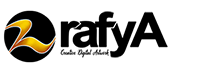Edit the Lighting and Colors
Open the photo you want to edit with Photoshop. Then, check the option on the right bottom of the software. Click the third option and choose the Brightness/Contrast. For the simplest editing, you can click the auto option on the properties after you click the Brightness/Contrast option. This feature edits the brightness and contrast of the photo automatically. You can move the pointer to the right to make the photo brighter. Move the pointer of the contrast option to the left or right to balance the light to make the photo look real. You can also reduce or increase the opacity to get the best light and colors. Click the Hue/Saturation option and see the properties. The properties show the color saturation. You can move the saturation’s pointer to the left or right to decrease and increase the color. Save the change and it seems that you have a new photo.
Remove Distracting Elements on the Photo
You may see something distracting in the photo. You can remove the distracting elements for aesthetic reasons. Photoshop allows you to edit photos to remove unwanted elements. Photoshop has two great tools known as the Spot Healing Brush Tool. You can start to edit the photo by creating a new layer from the layer option. Then, go to the tool panel and choose the spot healing brush tool. Choose the elements you want to remove. Click the distracting elements and they will be gone from the photo.
Sharpening Your Photo
You can make the photo look sharper by using Photoshop. Choose the filter option, sharpen, and smart sharpen. You will see a box that shows the detail of the image. You can drag the photo on the small box to get the detail you want to sharpen. You can sharpen the radius, amount, and reduce noise. You can also remove the blur parts on the photo. Just save the photo when you are done with the photo editing.
The point is that photo editing by using Photoshop is not as complicated as it can imagine. You can start to edit photos by using basic tools. Then, you can learn and improve the editing skills for a better result.