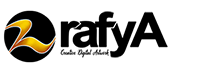Almost every trade will become a good business if you use the right tools of the trade. This is very true especially if you want to do photo editing or manipulation. The plural form is not unpremeditated because there are many great tools that you can use to achieve your editing goals. If you are curious about the best programs to use in 2020 to manipulate photos, here I show you 4 great photo editing programs that you should try this year.
1. Adobe Photoshop or GIMP
Photoshop is a powerful software and this is my favorite. Despite their differences, these two applications are basically the same and built on the same philosophy. Therefore, they are interchangeable and you can pick any of them depending on your preferences, basic understanding of each, and your budget since Adobe Photoshop is a paid program and GIMP is completely free to use. Corel PaintShop Pro is also a good alternative; however, its limited features compared with Adobe Photoshop makes the latter a much better choice.
2. Adobe Lightroom
Although Adobe Lightroom (or Adobe Photoshop Lightroom) shares many similar image editing features with Adobe Photoshop, anyone who has been accustomed to it will find it a distinct application that is built for a very much different purpose; photo editing. Adobe Lightroom’s simple features compared with Photoshop’s are thus not due to its being lackluster, but because it is designed to help its users reach their target faster and simpler. If your job focuses primarily on photo editing and manipulation, you might love Adobe Lightroom’s simplicity more than you love Photoshop’s versatility.
3. Cyberlink PhotoDirector
Cyberlink PhotoDirector is a great tool for photographers looking for a simple and fast solution to do photo editing, correction, and enhancement. The interface is smooth and sleek and not as cumbersome as that of most Adobe products. This program is well-known particularly for its powerful de-blur tool, text effects, faux HDR effect, and body shaper tool, among others. However, if you are frequently bothered by lens-related problems, such as chromatic aberration, this program is not your best choice.
4. Skylum Luminar
Skylum Luminar has many powerful photo editing features; however, people generally choose it due to its versatile AI slider. The easy-to-use slider is powerful and reliable to do various photo correction, adjustment, and enhancement jobs, from changing the brightness to toning your photos. Skylum Luminar is available either as a standalone application or as a plugin for Adobe Photoshop and other photo manipulation programs, making it a perfect choice if you are already using other programs for your photo editing needs.